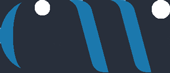Discounts Dashboard

The dashboard loads all the discount rules. You can create new discounts in Add New Discounts Tab.
Add Discounts Rule

Each Discount rule has some required fields i.e
- Name* – Required field.
- Type* – Cart Amount or Cart Discount. So Cart Amount of 10 will deduct 10 from cart total. 10% will deduct based on % of cart total. for eg if rule of 10% is applied to cart total of 90. Then 10% of 90 is 9 which is deducted. So the cart total will be 81. Required field.
- Discount Value* – should be a number. Required field.
- Start Date – Date from which discount rule will be applied. Leave it blank to make rule apply anytime.
- Expiry date – Date from which discount rule will stop applying. Leave it blank to make rule apply anytime.
- Minimum spend – Minimum amount for the rule to work. Leave it blank to apply for cart value from 1.

- Individual Use – Enable if you want the rule to work along with ecwid coupons
- Local Customer Discount – Rule will work if user belongs to same country and zipcode of store owner.
- Products – Select Products to be in cart for the rules to be applied.
- Exclude Products – Select products which must not be in cart when discount is applied.
- Categories – Select Categories to be in cart for the rules to be applied.

- Exclude Categories– Select Categories which must not be in cart when discount is applied.
- Customer Group – Discount rule will be applied to logged in user, If he belongs to selected group.
- Usage Limit – The rule will stop working if its applied more than given amount.