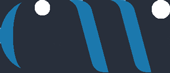If you’re trying to move your Shopify data to WooCommerce, it can be tricky for a few reasons.
1) First, there’s the data structure. WooCommerce and Shopify have different databases and data structures, so the way you organize your data in one platform might not be the same in the other. You might have different product attributes, different variations, and different categories.
2) Second, you need to figure out how you’re going to store your custom fields and metadata. If you have a lot of custom fields, metadata, or data, it can be hard to figure out how to transfer it to WooCommerce.
3) Third, you need to make sure the data is stored and displayed correctly.
4) If you have a lot of product pictures, galleries, or other media content, it can be tricky to move it to WooCommerce. You’ll need to make sure your image file paths and URL are set up correctly so it works with WooCommerce.
5) Tax and shipping rules are different between WooCommerce and Shopify, so you’ll need to adjust those settings in WooCommerce.
6) Plugins and themes will also need to be adjusted in WooCommerce if you’re using them in Shopify. This could mean custom development or customizing WooCommerce to fit your needs.
7) SEO and URLs are also important when it comes to online stores, since URLs play a big role in how well your store ranks in search engine results. Make sure your WooCommerce URLs match the old Shopify URLs and set up the right redirects.
8) To make sure your data is transferred correctly and your WooCommerce store runs smoothly, you’ll need to map and transform it from one format to the other.
9) You’ll also need to make sure your historical data is transferred correctly to WooCommerce, and you’ll need to do a lot of testing after the migration to make sure everything is running smoothly.
All of this can be complicated, so it’s best to hire an experienced developer or migration service to handle the challenges and make sure everything runs smoothly.