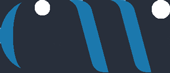Dashboard

- Where to send form submission: Provide your email where you want to receive the offers
- Make an offer button: Text used for the button in frontend.
- what happens after submission: Action after the form is submitted.
- thank you text: Use your own thank you message.
- Redirect URL: Redirect the user to any URL where you can track the users and show the display message.
Build Form

Use the drag and drop feature to create your own form. Edit the fields to assign the respective field names.
Link Products

Drag and drop products from first column into the second column. The offer button will be displayed only for the products in the second column.
Form Responses

Apart from the email you received, You can also view the latest 50 responses.