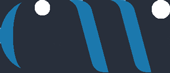Passwords are the standard for logging in on the web, but they’re relatively easy to break. Even if you make good passwords and change them regularly, they need to be stored wherever you’re logging in, and a server breach can leak them. There are three ways to identify a person, things they are, things they have, and things they know.
Logging in with a password is single-step authentication. It relies only on something you know. Two-step authentication, by definition, is a system where you use two of the three possible factors to prove your identity, instead of just one. In practice, however, current two-step implementations still rely on a password you know, but use your phone or another device to authenticate with something you have.
If you want to secure your site or an app, you can implement 2fa (Two factor authentication) in your site in few minutes. Just simply copy and paste the code below in any text editor.
Related Posts
Facebook Debugger – Bad Response Code: URL returned a bad HTTP response code : 404
I faced a issue with one of my clients sites after migration. The facebook debugger…
Jetpack not connecting 404 error
Check the url www.domain.com/xmlrpc.php and you should receive only “XML-RPC server accepts POST requests only.”…
Moneybird API Oauth Issue – Token Request
The example code in the moneybird API for oauth doesn’t give a clear picture of…
Bigcommerce WEBDAV tool
I had the opportunity to work in bigcommerce for one of the clients and i…