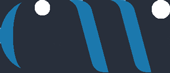Popup Settings

- Offer Title: Title for the popup (It will not be displayed in front end)
- Active: Active Popup (The popup to be displayed in front end)
- Position: Top / Center (Position of the popup)
- Message: Message above the popup.
- Text Before Coupon: Coupon Title i.e. Coupon or Code
- Coupon: List of active coupons from ecwid store
Color and Font Settings

- Message Background Color: Background color of the popup
- Message Text Color: Popup message font color
- Message Text Font: Popup message font family
- Message Text Size: Popup message font size
- Coupon Background Color: Coupon text background color
- Coupon Text Color: Coupon text font color
- Coupon Text Size: Coupon font size
- Coupon Text Font: Coupon font family
Cart Settings

- Show once for each user: Show popup only once for each user
- Show only if items present in cart: Popup will not be displayed if cart is empty
Offers

List of offers created in the app
Statistics

Statistics load all the sale made by user when user tries to exit the store. So its the total amount you made by using this app.
Paypal Standard
If you are using paypal standard as the payment gateway, please follow this steps
- Login into your paypal account.
- Visit My profile -> My selling tools -> Website preferences -> update
- Turn on the Auto Return
- Under Return URL: http://app.ecwid.com/paypalstandard/xxxxxxx (replace xxxxxxx with your Store ID i.e 3453455 – you can find it footer of ecwid when you are logged in)
- Turn on Payment Data Transfer
- Ignore the rest of the settings and click save.