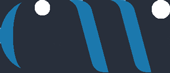Synopsis
CWD 3D Image Gallery plugin from Coral Web Designs
- Introduction
- Requirements
- Installation
- How to use
- About us
INTRODUCTION
Displaying images in 3d view in our websites or blog is quite attractive. With that in mind we created 3d image gallery plugin for wordpress.
With this plugin you can customize your gallery any way you want.
REQUIREMENTS
You must be admin of the website or blog to create gallery  with this plugin.
INSTALLATION
- Install CWD 3D Image Gallery plugin directly from your wordpress installation. Go to plugins and select Add New
- Search CWD 3D Image Gallery and install the plugin
And activate the plugin.(Or)
Manually download CWD 3D Image Gallery zip file from wordpress plugin repository.
- Extract the contents to (your_domain)/(wordpress_path)/wp-contents/plugins/
- Go to your wordpress dashboard and select plugins and you should see CWD 3D Image Gallery plugin.
- Click activate to activate the plugin.
HOW TO USE
After installation you should see CWD 3D Image Gallery below settings
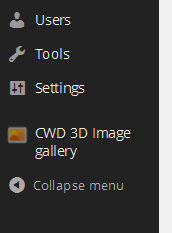
Click CWD 3D Image Gallery to get started.
This is the plugin index, this is where you can manage your image galleries.
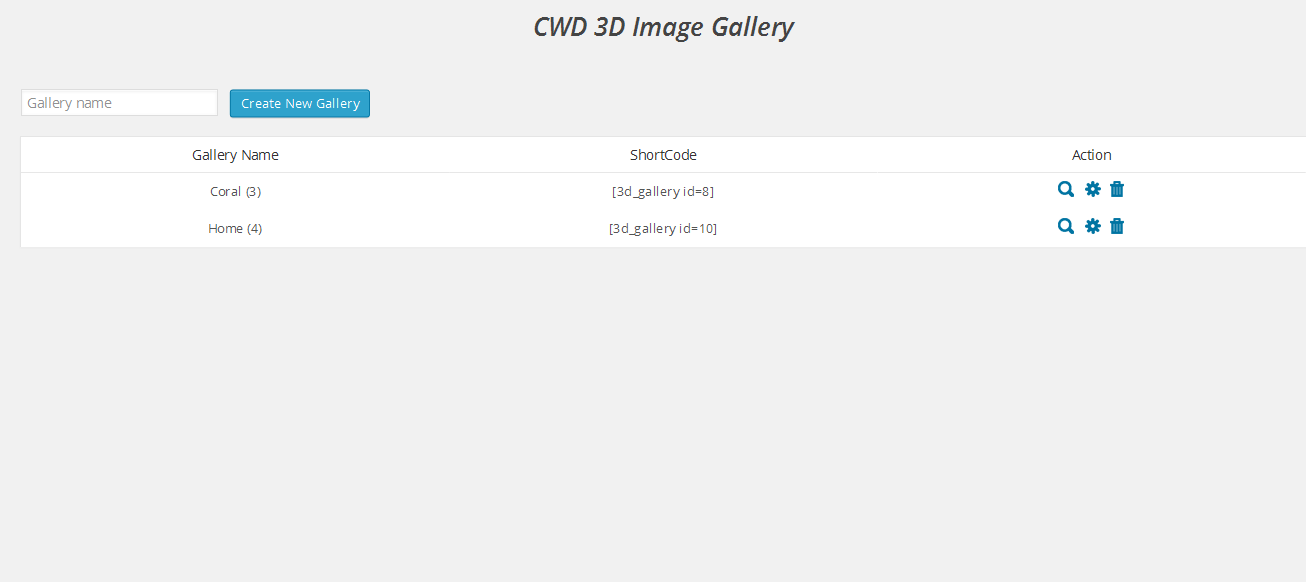
You will be instructed in every perspective in this plugin
This is the settings menu of every gallery. You can customize settings for each gallery
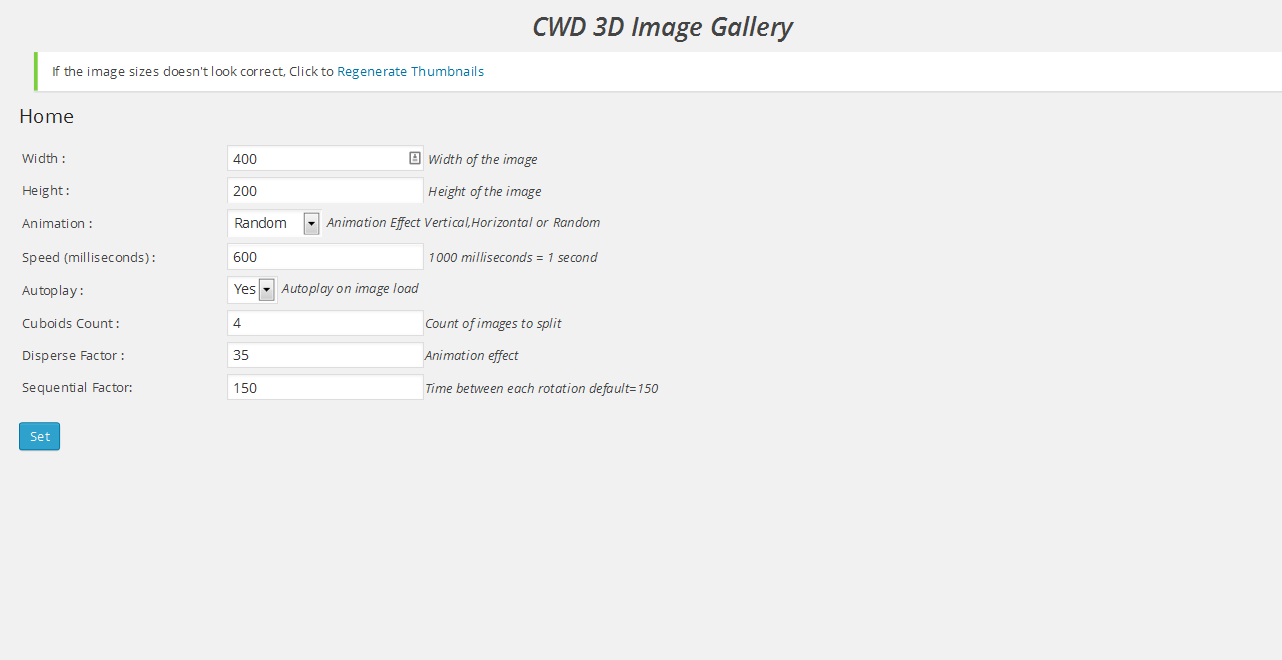
Related Posts
Facebook Debugger – Bad Response Code: URL returned a bad HTTP response code : 404
I faced a issue with one of my clients sites after migration. The facebook debugger…
Jetpack not connecting 404 error
Check the url www.domain.com/xmlrpc.php and you should receive only “XML-RPC server accepts POST requests only.”…
Moneybird API Oauth Issue – Token Request
The example code in the moneybird API for oauth doesn’t give a clear picture of…
Bigcommerce WEBDAV tool
I had the opportunity to work in bigcommerce for one of the clients and i…