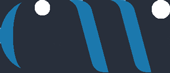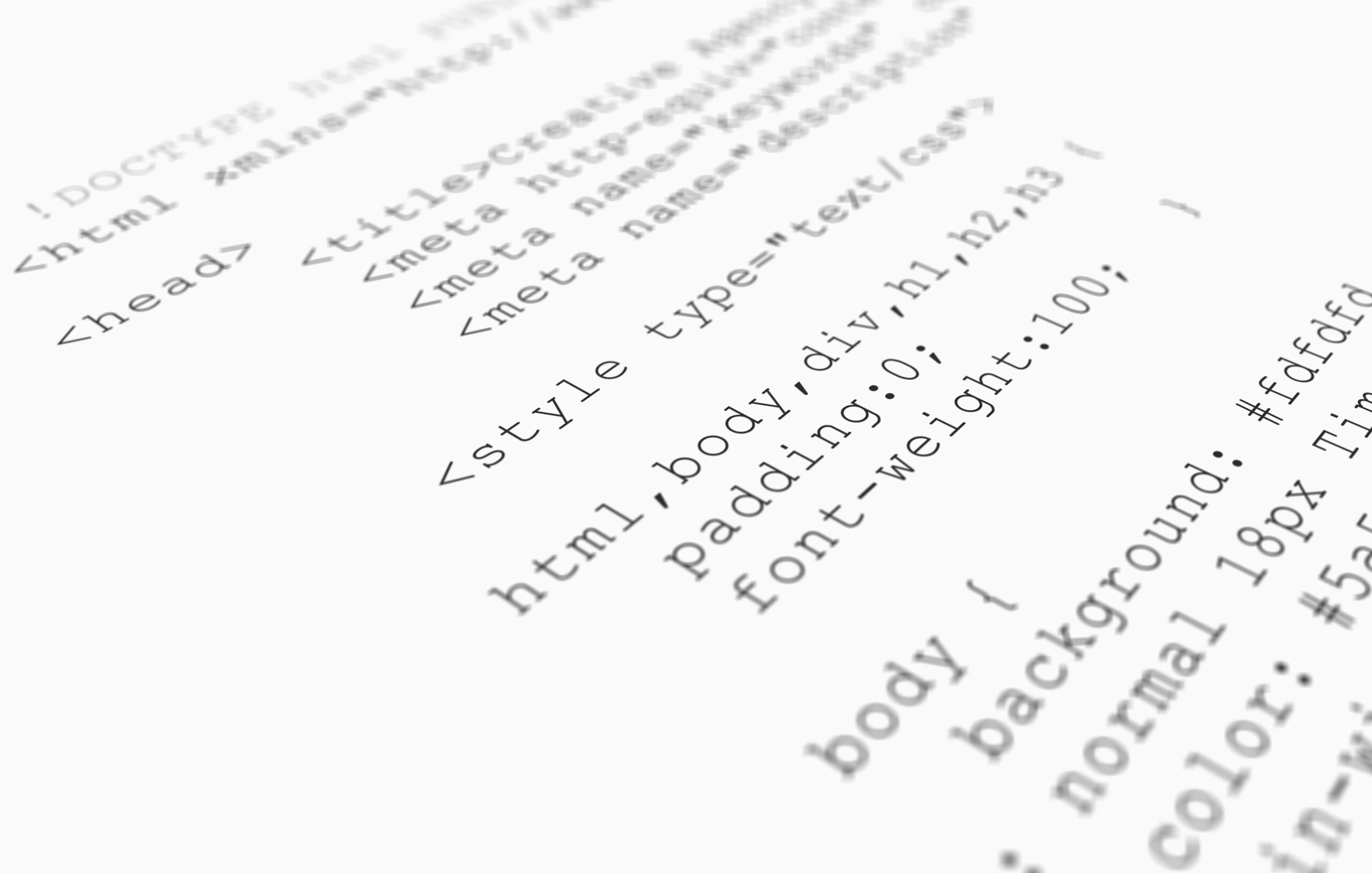
To add custom style for existing theme login into the server using webdav and you will find the folder structure. Search for styles folder and upload a file called “custom.css” with your custom style. You can find the custom style sheet in viewsource to make sure its loading. So no need to modify the existing stylesheet of a template.
Related Posts
February 9, 2023
Facebook Debugger – Bad Response Code: URL returned a bad HTTP response code : 404
I faced a issue with one of my clients sites after migration. The facebook debugger…
February 9, 2023
Jetpack not connecting 404 error
Check the url www.domain.com/xmlrpc.php and you should receive only “XML-RPC server accepts POST requests only.”…
February 9, 2023
Moneybird API Oauth Issue – Token Request
The example code in the moneybird API for oauth doesn’t give a clear picture of…
February 9, 2023
Bigcommerce WEBDAV tool
I had the opportunity to work in bigcommerce for one of the clients and i…